Issue Identified with Genelec GLM Software version 5.2 – We're Working on a Fix
We want to inform you that we have identified an issue affecting GLM software version 5.2.
Issue:
After the initial GLM AutoCal calibration has been completed, when you want to re-run the GLM AutoCal calibration for a Group, the GLM fails to manage the 'Level Compensation' and 'Time of Flight Delay' settings correctly during the re-calibration. This leads to erroneous values of these settings after re-calibration. When your system requires these settings to be correctly calibrated, the issue results in a wrong system calibration where the imaging is not accurate. This issue exists only in the latest GLM version 5.2.
Workaround:
The issue can be circumvented with the following process. When you want to recalibrate the existing Group, take these steps:
· Duplicate the GLM Group definition
· Manually edit the 'Level Compensation' and 'Time of Flight Delay' settings and set these to zero values. This must be done for all loudspeaker and subwoofer devices in the Group.
· Run the GLM AutoCal
Second method that can be used is as follows
· Issue a File > New command; this creates an entirely new Group definition
· Configure this new Group in the same way as your existing group
· Run AutoCal
· After confirming coffect configuration and calibration, carefully rename the old Group as 'not in use' and rename the new Group with the name of the original Group
What is going to happen next
Our team is actively working to resolve this issue as quickly as possible to restore full functionality.
We apologize for any inconvenience this may cause and appreciate your patience during this time.
If you experience any problems or have questions, please don’t hesitate to reach out to our support team support@genelec.com
Thank you for your understanding and continued support.
Best regards,
Genelec Team