6 steps to creating your Sonic Reference - Step 3: GLM advanced features
1.9.2020

He’ll cover:
• GLM’s Immersive Systems Sound Character Profiler
• How to edit acoustic settings
• The importance of bass management
• Using Dolby DARDT calculators to help specify a monitoring system
• How GLM supports standard calibrated listening levels
• Getting help and support
Requirements
A basic knowledge of acoustics and GLM is required. Access to Genelec Smart Active Monitors and GLM software is an advantage, but not essential.
Meet The Presenter

Markus has a long history of using and designing audio systems for a wide range of applications, from drama theatre and performing arts, to large scale AV installations. He has a Masters degree in sound design, and has also studied networked communication systems and electrical engineering. Markus joined Genelec in 2008 and has played an important role in developing Genelec’s AV installation range. As Technology Service Manager, he currently handles project support and technical education activities worldwide.