For those with slightly more room and who need extra bass extension, this stereo system works seamlessly to provide neutral, transparent playback and controlled LF performance right down to 24 Hz.
Products in this solution:


For those with slightly more room and who need extra bass extension, this stereo system works seamlessly to provide neutral, transparent playback and controlled LF performance right down to 24 Hz.
Products in this solution:





104 dB

47 Hz - 25 kHz (-6dB)

H 299 x W 189 x D 178 mm, with Iso-Pod™ (view in inches)



103 dB

24 Hz - 85 Hz (-6dB)

H 410 x W 350 x D 319 mm, (view in inches)

Active Crossovers

Directivity Control Waveguide (DCW™) Technology

Intelligent Signal Sensing (ISS™) Technology

Iso-Pod™ Stand

Minimum Diffraction Enclosure (MDE™) Technology

Optimised Amplifiers

Protection Circuitry

Reflex Port Design

Room Response Compensation

Versatile Mountings

Bass Management System

Laminar Spiral Enclosure (LSE™) Technology

Audio electronic crossovers allow the audio signal to be split into separate frequency bands that are separately routed to individual power amplifiers, which are then connected to specific transducers optimised for a particular frequency band.
Active crossovers come in both digital and analogue varieties. Genelec digital active crossovers include additional signal processing, such as driver protection, delay, and equalisation.
Genelec analogue active crossover filters contain electronic components that are operated at low signal levels suitable for power amplifier inputs. This is in contrast to passive crossovers that operate at the high signal levels of the power amplifier's outputs, having to handle high currents and, in some cases, high voltages.
In a typical two-way system the active crossover needs two power amplifiers — one for the woofer and one for the tweeter.
Using the active approach enables frequency response adjustments and optimisation of the full loudspeaker system, placed in various room environments, without expensive external equalisers. The end result is a simpler, more reliable, efficient, consistent and precise active loudspeaker system.
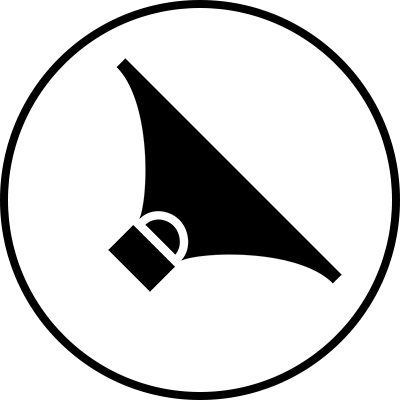
A revolutionary approach was taken by Genelec in 1983 with the development of its Directivity Control Waveguide (DCW™). We have developed and refined this technology over more than 30 years to greatly improve the performance of direct radiating multi-way monitors.
The DCW technology shapes the emitted wavefront in a controlled way, allowing predictable tailoring of the directivity (dispersion) pattern. To make the directivity uniform and smooth, the goal is to limit the radiation angle so that the stray radiation is reduced. It results in excellent flatness of the overall frequency response as well as uniform power response. This minimises early reflections and provides a wide and controlled listening area achieving accurate sound reproduction on and off-axis.
Minimised early reflections and controlled, constant directivity have another important advantage: the frequency balance of the room reverberation field is essentially the same as the direct field from the monitors. As a consequence, the monitoring system's performance is less dependent on room acoustic characteristics.
Sound image width and depth, critical components in any listening environment, are important not only for on-axis listening, but also off-axis. This accommodates not only the engineer doing their job, but also others in the listening field, as is so often the case in large control rooms.

Introduced early 2013, Genelec’s Intelligent Signal-Sensing technology has been developed to meet with both European Union ErP Directives and Genelec's own ambitious sustainability standards.
The Intelligent Signal Sensing, ISS™ circuitry tracks the signal input of the loudspeaker and detects if it is in use. If the ISS circuit does not find any audio on the input for a period of time, it sets the loudspeaker to a low-power sleep state and the loudspeaker will consume less than 0.5 watts. When an input signal is detected, the loudspeaker immediately turns itself on.
Additionally an ‘ISS Disable’ switch is located on each product’s back plate next to the other room response controls. First, when the mains power switch of the loudspeaker is set to 'ON', the ISS™ auto-start function (low-power sleep state on/off) of the loudspeaker is active.

If this function is not desired, the ISS™ function can be disabled by setting the 'ISS Disable' switch on the back panel to 'ON' position. In this mode, the monitor is only powered on and off using the mains power switch.
Note that the mains power switch will always turn the monitor off completely.

Although it is advisable to use sturdy and stable floor stands together with free-standing loudspeakers, a very common solution is to place loudspeakers directly on a table or on a console meter bridge.
This causes several detrimental side effects. Aiming of the loudspeaker axis towards the listener is rarely implemented, also, unwanted mechanical vibration do propagate from the loudspeaker to the mounting surface, and first order reflection on the work surface causes comb filtering and hence ripples in the frequency response.
To solve these very common problems Genelec developed an efficient and very practical solution. We designed a loudspeaker stand called Iso-Pod™ - Isolation Positioner/Decoupler that is attached to the aluminium enclosure. It has four shallow feet and it is made from special lossy rubber-like material. It is firmly attached to the enclosure so that it can be slid along the curved bottom or side surface to allow for a ±15° tilt of the loudspeaker.
The loudspeakers’ acoustical axis can then be pointed precisely towards the listener by adjusting the enclosure’s inclination with the Iso-Pod. The vibration isolation and damping properties reduce midrange coloration caused by unwanted vibration transmitted to supporting surfaces.
This innovative solution is an integral part of Genelec loudspeaker design and provides clear benefits in usability and sound quality.
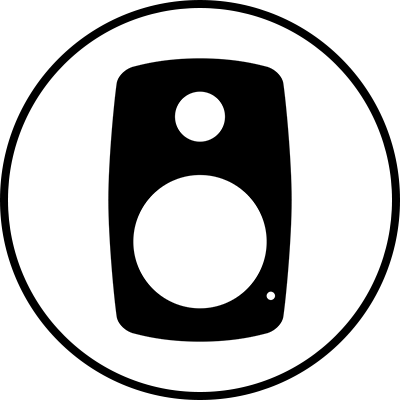
A common problem with standard free-standing loudspeakers is that the front baffle discontinuities cause diffractions and the loudspeaker sharp corners act as secondary sources through reflections.
In order to improve the flatness of the frequency response and the power response of free standing loudspeaker systems, Genelec have designed a highly innovative enclosure optimized to match the properties of the monitor drivers, featuring rounded edges, and gently curved front and sides. In addition to achieving an unsurpassed flatness of the frequency response, the enclosure having minimum diffractions yields superb sound stage imaging qualities.
To achieve such a smooth and elegantly curved cabinet surface and to reduce the outer dimensions of the enclosure, maximising at the same time the internal volume for improved low frequency efficiency, we designed a cabinet made off die-cast aluminium. Aluminium is lightweight, stiff and very easy to damp to yield a “dead” structure. The cabinet walls can be made fairly thin, providing at the same time good EMC shielding and excellent heat sink for the power amplifiers. Die-casting is made in two parts, front and rear, and they are easy to separate for potential servicing needs.
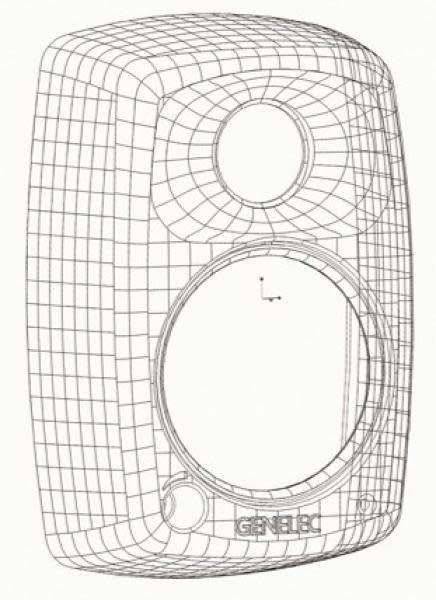
The DCW waveguide has been integrated in the MDE aluminium enclosure to provide improved control of the loudspeaker’s directivity. Basically, the low frequency limit for constant directivity is determined by the size of the waveguide, so the larger the surface the better the control. With a very controlled off-axis radiation, the listening window becomes consistent, which is of utmost importance with multi-channel audio monitoring. Controlled directivity also reduces possible first order reflections on surfaces near the loudspeaker, helping to provide consistent audio reproduction in different acoustical environments. In fact, the entire front baffle is gently curved and the acoustically transparent grilles are part of the outer cabinet aesthetics, blending perfectly with the various other curved surfaces.

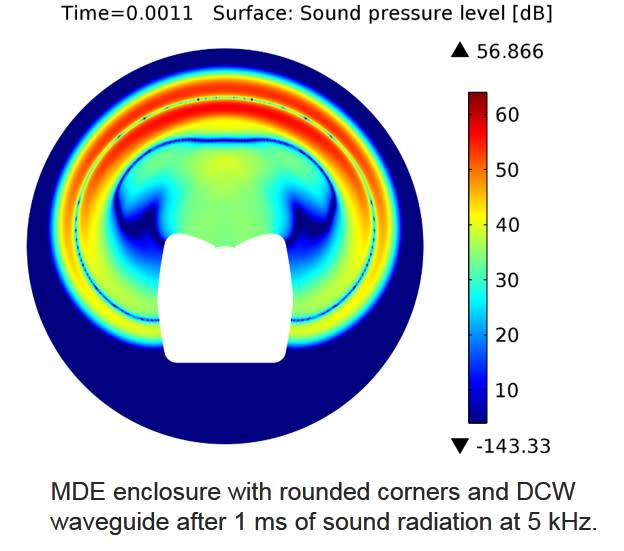
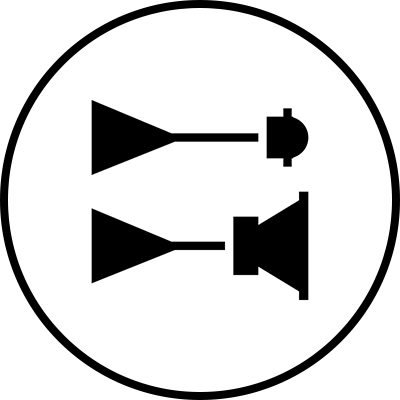
Audio electronic crossovers allow to split the audio signal into separate frequency bands that can be separately routed to individual power amplifiers, which are then connected to specific transducers optimised for a particular frequency band.
In a typical 2-way loudspeaker system, the active crossover needs two power amplifiers — one for the woofer and one for the tweeter. The power amplifiers are connected directly to the drivers of an active loudspeaker, resulting in the power amplifier’s load becoming much simpler and well known. Each driver-specific power amplifier has only a limited frequency range to amplify (the power amplifier is placed after the active crossover) and this adds to the ease of design.
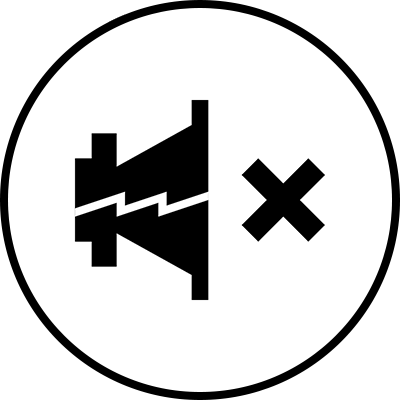
When working in critical audio production environments it is essential that monitoring systems remain reliable and functional at all times. One of the main reasons behind Genelec’s excellent success in broadcasting environments is the reliability of our products and a key element behind the reliability is the internal protection circuitry found in all products since 1978.
The protection circuitry prevents driver failures by detecting signal levels, and in case of sudden peaks or constantly too high levels, taking the signal level down automatically. Of course this feature does not affect the sound quality in any way when working within the specifications of the loudspeaker, but only prevents inadequate input signals from breaking the loudspeaker.
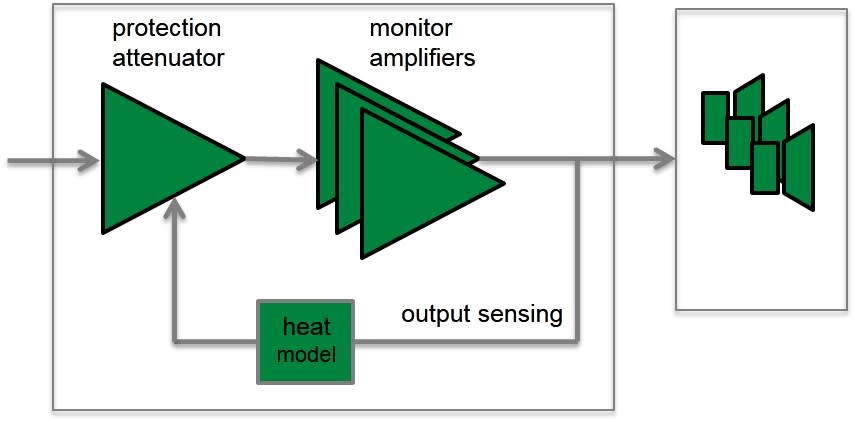

Genelec’s choice for vented, or reflex, enclosures dates back to the S30 model, the first Genelec product from 1978. Port performance has been improved and refined over the years with the aim to increase the woofer’s low frequency extension and sound pressure level capability to provide outstanding bass articulation and definition.
Both driver and vent contribute to the total radiation of a reflex enclosure. Most radiation comes from the driver, but at the vent-enclosure resonant frequency the driver displacement amplitude is small and most of the radiation comes out of the vent.
To minimise the air speed in the tube, the cross sectional area of the vent should be large. This in turn means that the vent tube has to be long which presents quite a design challenge.
The long, curved tube maximises airflow so deep bass can be reproduced without compression. The reflex tube terminates with a wide flare located on the rear of the enclosure, minimising port noises and providing excellent bass articulation.
The curvature of the tube has also been carefully designed to minimise any audible noise, compression or distortion. The inner end of the tube has proper resistive termination to minimise once again audible chuffing noise and air turbulence.
Proper reflex port design allows also to significantly reduce the woofer’s displacement, improving the linear low frequency output capacity.

The interaction between room acoustic and loudspeaker radiation is complex. Each room changes somewhat the monitor’s response in a unique way, e.g. reflective vs. damped rooms, or placement against a wall vs. on a stand away from the walls.
All Genelec loudspeaker systems feature room response adjustments to compensate for the room influences and retrieve a flat frequency response at the listening position.
Genelec analogue loudspeaker systems provide versatile Room Response Controls. They include (depending on models):

At low frequencies two main controls are provided. The Bass Tilt control, which acts as a shelving filter together with the Bass Roll-off control allowing you to optimize the low and very low frequency response of the system in different installations. Bass, midrange and treble level controls are provided in large systems. These controls allow to optimize the relative balance between the various pass bands.
The operating manual and datasheet of each loudspeaker contains a list of preferred room response control settings for different installations. These have been specified out of long practical experience and measurements of various kind of typical acoustic environments.
Genelec SAM Systems offer a comprehensive, solution-oriented, intelligently networked product range which all feature Genelec Loudspeaker Manager (GLM™) software and its automatic calibration system called AutoCal™.
Genelec AutoCal provides the industry’s first integrated process for complete automated measurement, analysis, and adjustment of every monitor on the GLM control network. The system measures the response in the listening area and applies relevant compensation in the low and low-mid frequencies to minimise the detrimental room acoustic anomalies as well as the differences between various listening positions. AutoCal also aligns relative levels, time-of-flight, as well as adjusts correct crossover phase (called AutoPhase) for all subwoofers on the network.

The Acoustic Response Editor provides accurate graphical display of the measured response, filter compensation and the resulting system response for each monitor, with full manual control of acoustic settings.

In addition to perfect acoustical design and advanced tailoring options to optimize the loudspeaker’s behaviour to the room environment, Genelec loudspeakers offer a variety of mounting options for easy installation in different applications.
Our wide range of accessories and fixed mounting points on the back of our aluminium enclosure products offer solutions to all common installation situations. M6 support points have been integrated in the die-cast enclosure for wall and ceiling mounts.
Some models also feature a 3/8” thread at the bottom of the enclosure to fit a robust microphone stand. Other larger and heavier models feature M10 fixing points. Special floor stand plates have been designed in order to fit the Iso-Pod stand that is part of our product design.
With these features our loudspeakers have found their way to a variety of applications beyond the professional audio and studio world, for example in commercial and AV installation projects as well as in home environments all around the world.
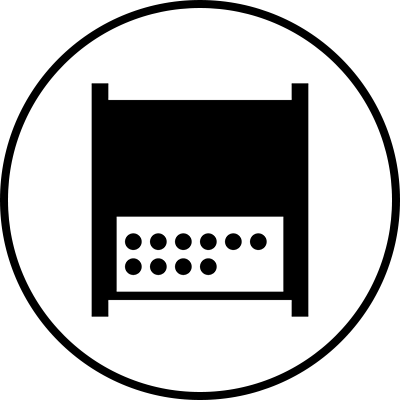
The principle of bass management is that the bass content of the main channels and the Low Frequency Effect (LFE) channel are directed and reproduced only by loudspeakers capable of handling them, whether they are main system loudspeakers or one or more subwoofer(s).
In stereo reproduction, signals from 20 Hz to 20 kHz need to be replayed. Large multi-way monitoring systems will reproduce such a wide bandwidth evenly. With multichannel audio, professional and consumer audio systems must also be able to reproduce audio between 20 Hz and 20 kHz for each channel. To achieve this, main monitors, subwoofers and crossover electronics should work together.
A Bass Management system uses either analogue electronic circuitry or software based filtering which will filter low frequency information from the main channels and route that information to one, or more, subwoofer feed.
The dedicated LFE channel can also be monitored via that subwoofer and added to the low frequencies of the other main channels. Therefore, the Bass Management’s basic and main goal is to ensure that the entire audio bandwidth of all channels can be accurately monitored.

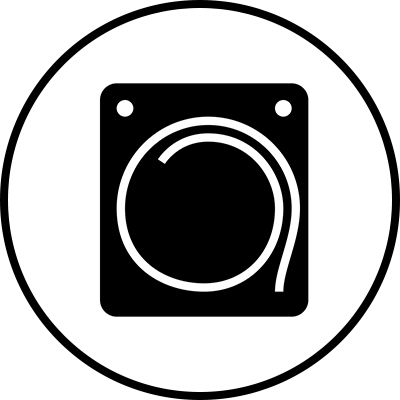
The demands placed on subwoofers over the last years have increased substantially to the point where traditional design concepts are no longer valid. For Genelec, in order to achieve the absolute best performance possible, bold initiatives must be taken.
Drawing on years of acoustic research and knowledge, Genelec's engineering group accepted the challenges placed upon them in the beginning of the 21st Century. The totally unique, curvilinear shape of the LSE™ Series Active Subwoofer enclosure is the revolutionary patented result of their efforts.
All of the Genelec LSE™ series subwoofers feature this innovative Laminar Spiral Enclosure™ (LSE™) bass reflex cabinet. It provides excellent laminar flow characteristics with minimal turbulence noise and enables an optimal packing of a very long reflex tube into a small space.

The learnings from the LSE Technology are also utilized in the reflex port design of our aluminium enclosure products.
The spiral-shaped design yields an extremely rigid enclosure exterior while also forming the subwoofer's integral port. The fact that one is part of the other means that air flow in and out of the enclosure's interior through the port is totally unrestricted. This results in an extraordinarily accurate and responsive low-frequency system with measured second and third harmonic distortion levels typically better than 30 dB below the fundamental.

When combined with Genelec stereo and multichannel bass management active electronics, the LSE™ Series Subwoofers provide a low-frequency listening experience like no other. The result is a product range with impeccable technical performance: The Genelec LSE subwoofer range is unique, complete, functional, different from any other products on the market, and consistent.
Genelec products use various damping materials such as glass fiber wool, linen fiber wool, and polyester fiber based material (PES). The tables presented below provide a detailed listing of our monitor models and the type of damping material used in each model.
During operation, the air moving in and out of the monitor loudspeaker or subwoofer bass reflex openings does not emit significant amounts of fiber particle dust. The PES wool as material does not emit dust. The linen wool, and glass fiber wool can emit minimum amounts of dust during very high sound level operation. This fiber dust is not hazardous to health.
| SAM™ Studio Monitors | Damping material type |
|---|---|
| 1032C | PES |
| 8320A | PES |
| 8330A | PES |
| 8340A | PES |
| 8350A | PES |
| 8130A | PES |
| 8240A | PES |
| 8250A | PES |
| 8331A | PES |
| 8341A | PES |
| 8351A | PES |
| 8351B | PES |
| 8361A | PES |
| S360 | PES |
| 8260A | Linen wool |
| 1238CF | Linen wool |
| 1238DF | Linen wool |
| 1237A | Linen wool |
| 1238A | Glass wool |
| 1238AC | Glass wool |
| 1234A | Glass wool |
| 1234AC | Glass wool |
| 1236A | Glass wool |
| SAM™ Studio Subwoofers | Damping material type |
|---|---|
| 7260A | Linen wool |
| SE7261A | Linen wool |
| 7270A | Linen wool |
| 7271A | Linen wool |
| 7350A | Linen wool |
| 7360A | Linen wool |
| 7370A | Linen wool |
| 7380A | Linen wool |
| 7382A | Linen wool |
| 8000 Series Studio Monitors | Damping material type |
|---|---|
| 8010A | PES |
| 8020D | PES |
| 8030B | PES |
| 8030C | PES |
| 8040B | PES |
| 8050B | PES |
| 1000 Series Studio Monitors | Damping material type |
|---|---|
| 1032B | Linen wool |
| 1037C | Linen wool |
| 1038CF | Glass wool |
| 1038B | Glass wool |
| 1038BC | Glass wool |
| 1034B | Glass wool |
| 1034BC | Glass wool |
| 1039A | Glass wool |
| 1035B | Glass wool |
| 1036A | Glass wool |
| M Series Studio Monitors | Damping material type |
|---|---|
| M030 | PES |
| M040 | PES |
| 7000 Series Studio Subwoofers | Damping material type |
|---|---|
| 7040A | Linen wool |
| 7050B | None |
| 7050C | Linen wool |
| 7060B | Linen wool |
| 7070A | Linen wool |
| 7071A | Linen wool |
| 7073A | Glass wool |
| G Series Active Speakers | Damping material type |
|---|---|
| G One | PES |
| G Two | PES |
| G Three | PES |
| G Four | PES |
| G Five | PES |
| F Series Active Subwoofers | Damping material type |
|---|---|
| F One | None |
| F Two | PES |
| Home Theater Speaker Series | Damping material type |
|---|---|
| HT210B | Linen wool |
| HT312B | Glass wool |
| HT315B | Glass wool |
| HT320BC | Glass wool |
| HT324A | Glass wool |
| HT324AC | Glass wool |
| HT330A | Glass wool |
| Home Theater Subwoofer Series | Damping material type |
|---|---|
| HTS3B | None |
| HTS4B | None |
| HTS6 | Glass wool |
| 4000 Series Installation Speakers | Damping material type |
|---|---|
| 4010A | PES |
| 4020B | PES |
| 4020C | PES |
| 4030B | PES |
| 4030C | PES |
| 4040A | PES |
| Architectural Speaker Series | Damping material type |
|---|---|
| AIC25 | PES |
| AIW25 | PES |
| AIW26 | Linen Wool |
| AIW26B | Linen Wool |
| AOW312 | Glass wool |
| 5041A | Linen Wool |
The 7050B subwoofer has balanced XLR IN/OUT connector pairs for five main channels and a dedicated LFE input connector for the LFE channel. Connect the signal cables from your source to the female XLR "IN" connectors on the lower connector row. Next connect XLR cables from the corresponding "OUT" male XLR connectors on the upper row to the input connectors of each 8020C monitor.
Turn the volume control knob on all 8020C’s monitors fully clockwise and switch the "Bass Roll-off" dip switch (switch 2) on all 8020C’s to "ON". This switch actuates an 85 Hz high-pass filter on the 8020C’s matching them to the main channel low-pass filter of the 7050B.
Alternatively you can connect to the 7050B a stereo pair of 8020C monitors by routing the signal cables from the source to the input connectors of the main monitors and an another pair of cables from the main monitors' output connectors to the "IN" connectors on the 7050B. In this configuration the volume controls on the main monitors affect the playback level of the 7050B too. The "Bass Roll-off" switch on the main monitors must also be switched to "ON" (switch 2).
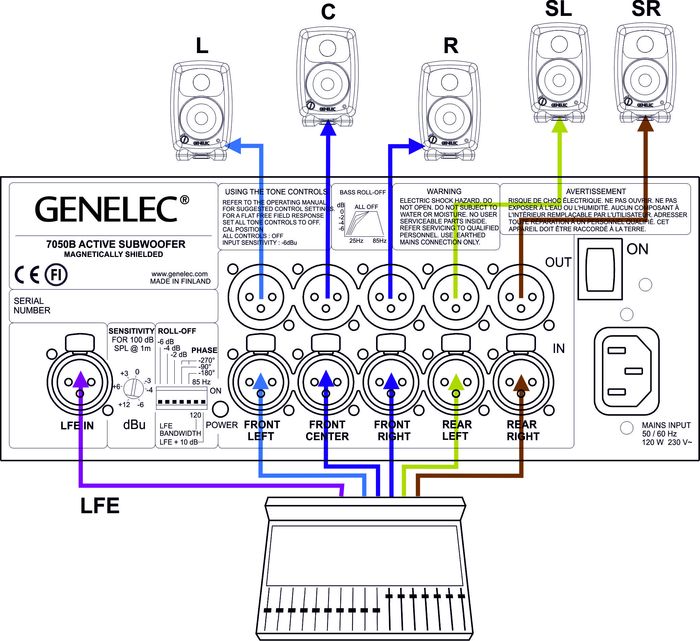
The main goal in the alignment of a multichannel system is to set the subwoofer output level the same as the sound output level of the main monitor system. The LFE output of the mixing desk or decoder should be connected to the LFE input on the subwoofer.
For the 7050B, 7060B, 7070A, 7071A, 7073A products:
The LFE input has the same sensitivity as all other signal inputs unless the ‘LFE +10 dB’ DIP switch is ON. The switch is used when there is no +10 dB gain in the LFE channel output. The switch is set to 0 dB when there is already a +10 dB additional gain in the LFE channel output.
To ensure repeatable results in the finished product, the SMPTE (Society of Motion Pictures and Television) has set standard monitoring levels for cinema post-production work. The SMPTE reference level at the listening position is 85 dB SPL, on C weighted/slow scale. The input signal to the monitors is -20 dB FS (rms) full bandwidth pink noise. The SMPTE RP200 uses an electrical reference level of -18 dB FS.
For music mixes, there are no standardized levels. The level that the engineer chooses is arbitrary and based on personal taste, as is the level chosen by the end user. The level is typically 75 dB SPL for television audio work and 75-95 dB SPL for music production work.
Monitors are first calibrated to have flat response at the listening position. This is achieved by doing the following:
Calibrate the monitor frequency responses using an acoustical measuring system with the subwoofer bypassed or disconnected. Then connect the Genelec subwoofer and adjust the subwoofer level, bass roll-off and phase so that the measured combined frequency response of the subwoofer and the monitor extends flat to the LF cut-off of the subwoofer, paying special attention to the subwoofer to monitor crossover point.
If acoustic measurement system is not available for aligning the system, then follow the guidelines that can be found in the operating manual for adjusting the frequency response:
Connect the Genelec 5.1 system and play broadband pink noise signal (20 Hz – 20 kHz) through the subwoofer and one of the monitors, for example the centre channel monitor. Adjust the acoustic settings in the subwoofer and monitors so that the level in each band on the RTA analyser reads the same value. Then, set the output level of each channel to give the same acoustical level at the listening position.
You need to have filtered pink noise to calibrate the levels of the subwoofer and the main channels. You can use a copy of the TMH Corporation 'Multichannel Studio Test Tape' that includes the various test signals required.
Pink noise filtered to a passband 500 Hz to 2 kHz is used for adjusting the monitor levels, and between the frequency range 20 Hz to 80 Hz is used for calibrating the subwoofer level. Please note: If the standard recorded level of filtered pink noises is -18 dBFSrms for SMPTE RP200's (-20 dBFSrms for SMPTE) and then the absolute level calibration can be made so that the sound level meter reads a level 2 dB lower than specified for broadband pink noise. This is because there is less energy due to band limiting of the band-pass noise.