Room Response Compensation

Precise room response compensation for optimizing in-room performance.
The interaction between room acoustic and loudspeaker radiation is complex. Each room changes somewhat the monitor’s response in a unique way, e.g. reflective vs. damped rooms, or placement against a wall vs. on a stand away from the walls.
All Genelec loudspeaker systems feature room response adjustments to compensate for the room influences and retrieve a flat frequency response at the listening position.
Analogue Systems
Genelec analogue loudspeaker systems provide versatile Room Response Controls. They include (depending on models):
- Bass Roll-Off and Bass Tilt
- Treble Tilt and Treble Roll-Off
- Bass Level
- Midrange Level
- Treble Level
- Desktop Control

At low frequencies two main controls are provided. The Bass Tilt control, which acts as a shelving filter together with the Bass Roll-off control allowing you to optimize the low and very low frequency response of the system in different installations. Bass, midrange and treble level controls are provided in large systems. These controls allow to optimize the relative balance between the various pass bands.
The operating manual and datasheet of each loudspeaker contains a list of preferred room response control settings for different installations. These have been specified out of long practical experience and measurements of various kind of typical acoustic environments.
Smart Active Monitor (SAM™) Systems
Genelec SAM Systems offer a comprehensive, solution-oriented, intelligently networked product range which all feature Genelec Loudspeaker Manager (GLM™) software and its automatic calibration system called AutoCal™.
Genelec AutoCal provides the industry’s first integrated process for complete automated measurement, analysis, and adjustment of every monitor on the GLM control network. The system measures the response in the listening area and applies relevant compensation in the low and low-mid frequencies to minimise the detrimental room acoustic anomalies as well as the differences between various listening positions. AutoCal also aligns relative levels, time-of-flight, as well as adjusts correct crossover phase (called AutoPhase) for all subwoofers on the network.

The Acoustic Response Editor provides accurate graphical display of the measured response, filter compensation and the resulting system response for each monitor, with full manual control of acoustic settings.